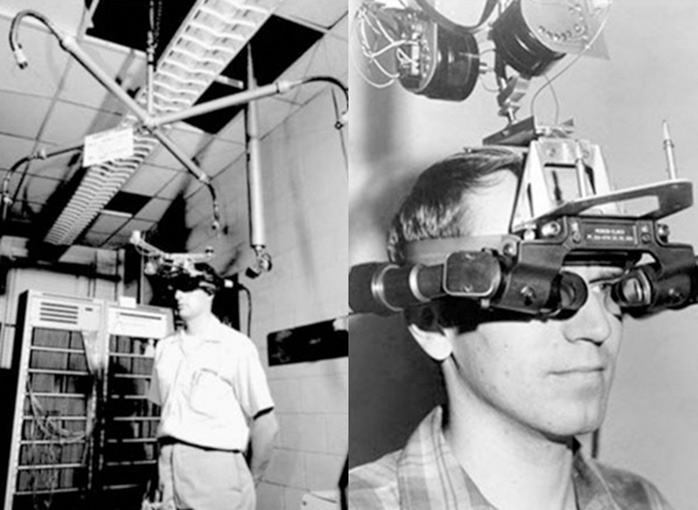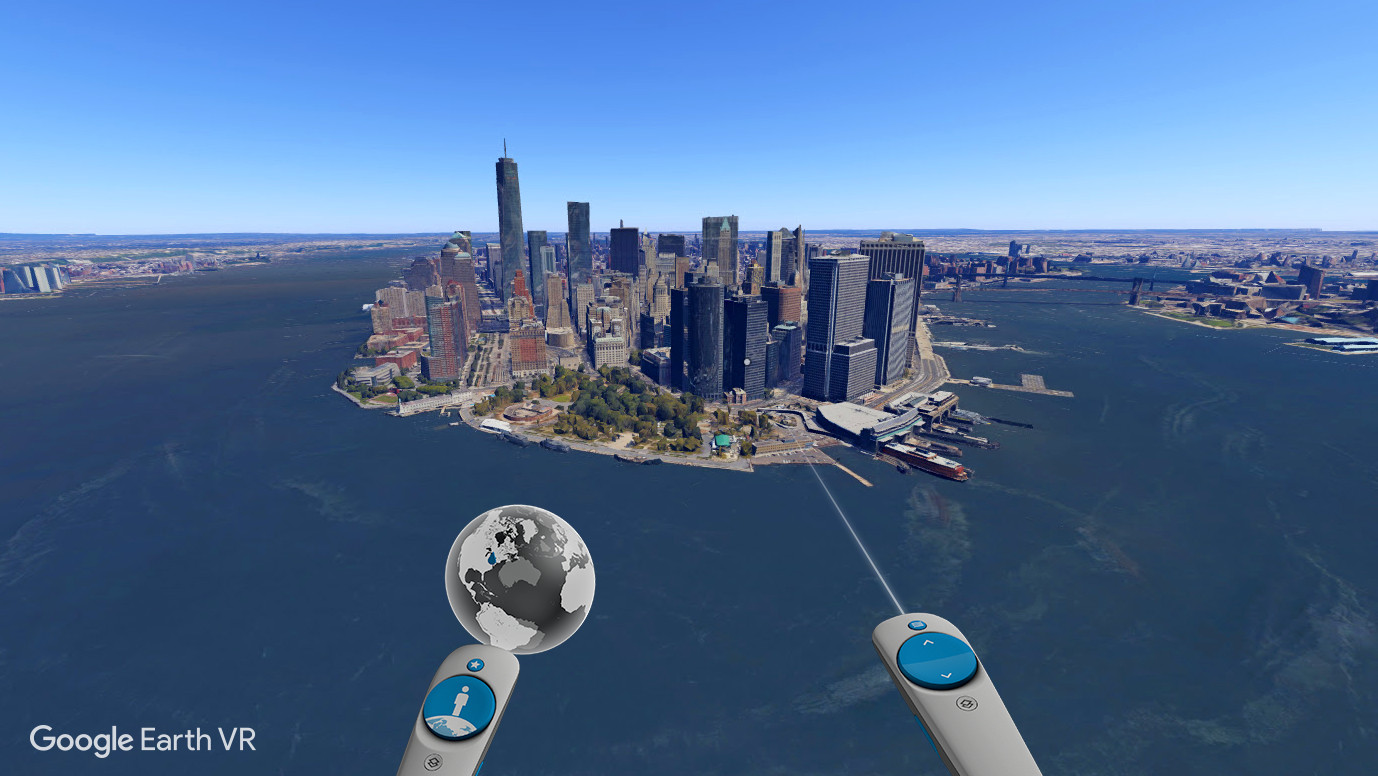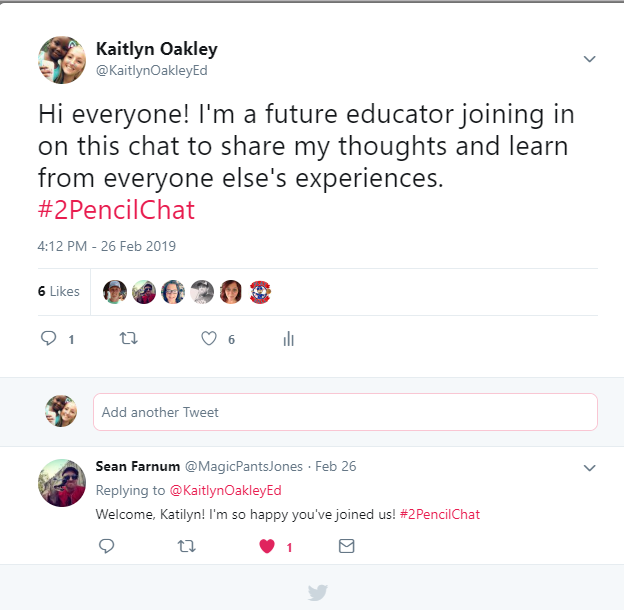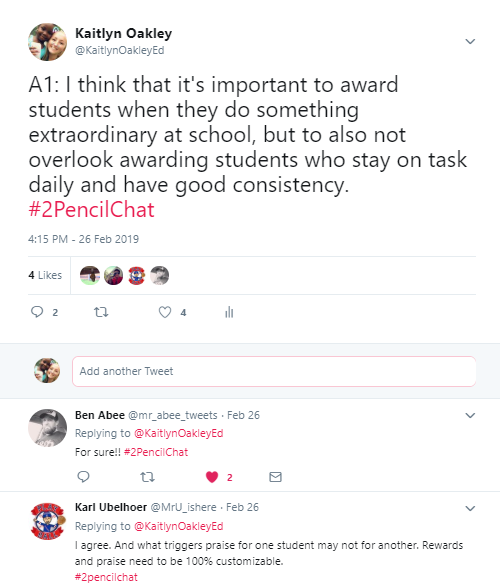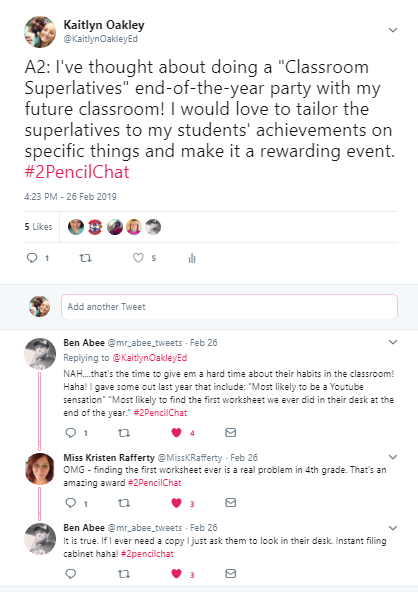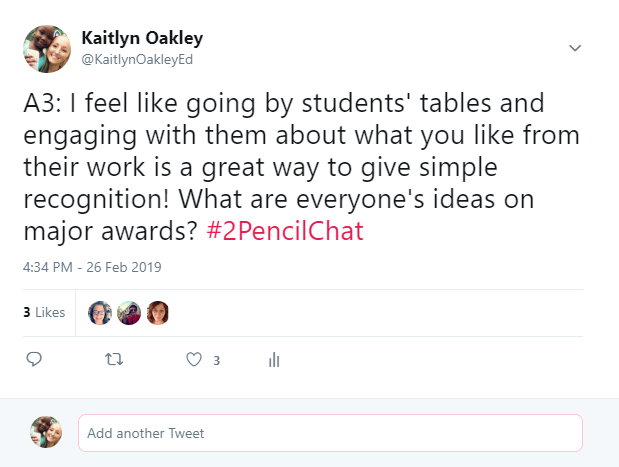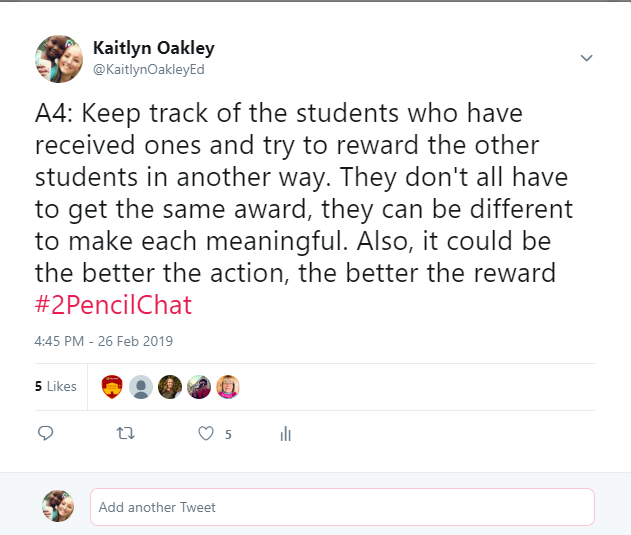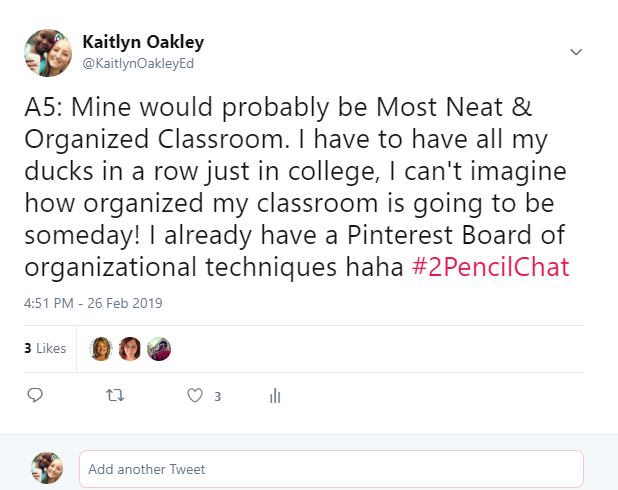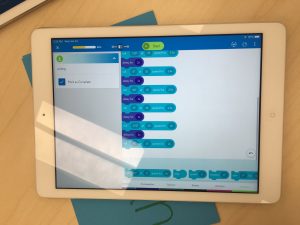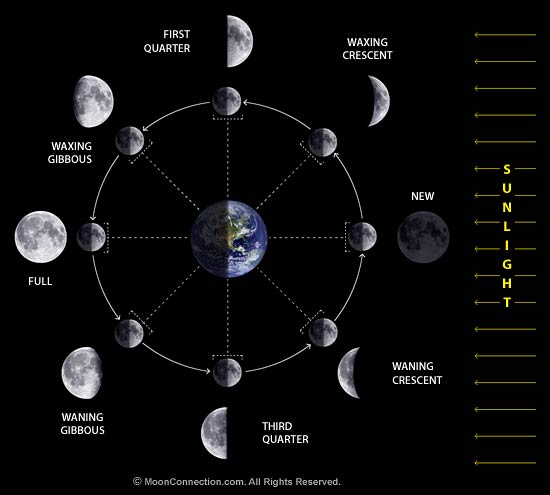Breakout EDU – What is it?
Click below to visit Breakout EDU’s website to see what it’s all about:
Breakout EDUBreakout EDU is an immersive learning games platform that is creating fun new ways for students to be challenged and learn new information. Breakout EDU is helping change teaching around the world by making learning more interactive and hands-on to increase interest from students through gaming. The platform can be compared to an escape room because students have to work together to solve a series of puzzles in a certain amount of time, either with a physical breakout box or on a website online. Teachers have the ability to either choose from a list of pre-made games or they can choose to create their own game based around whatever lesson they are teaching. But what’s the best part about Breakout EDU? Breakout EDU activities can be used for any subject, AND they all include the 4 C’s I talked about in an earlier blog post!
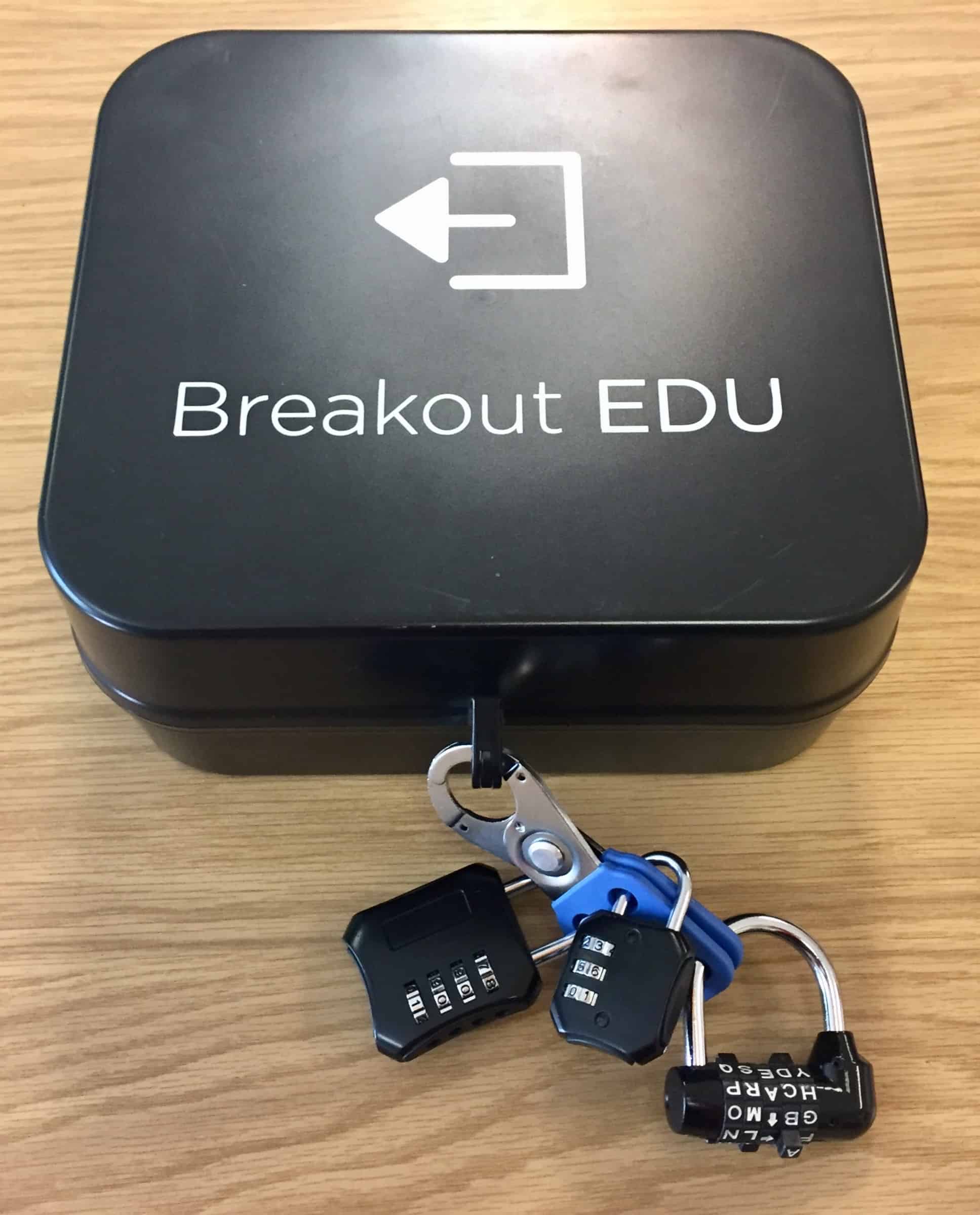
Watch the video below to learn more about Breakout EDU and how it is transforming today’s classrooms!
Breakout EDUBreakout EDU in ECI 201
In ECI 201 we worked with Breakout EDU to experience it for ourselves and see if it was a tool we might want to use in our future classroom. At first, I was skeptical about the idea of using gaming in the classroom because I was concerned that students would get too distracted on the game part and miss the learning part. I know whenever I would play games in elementary school I would want to skip through any of the parts that were educational (and honestly, they just got on my nerves) so that I could just focus on the fun parts of the game. However, something that I’ve learned about including games in the classroom is that it doesn’t have to be the one thing used to teach students a certain subject, it can be used as an introduction into a new unit or a review activity to help reinforce information from a certain subject. This can keep a good balance of making sure students learn the material, but also helping them have fun with it so it becomes meaningful and lasts in their long-term memory. Also, a lot of the learning benefits from gaming don’t come directly from the educational parts of the assignment, but from the “invisible learning” that occurs. This “invisible learning” is the underlying skills that are learned during a game when students are so focused on “winning” that they don’t even realize they are using their knowledge and skills. This is where the 4 C’s come in–but we’ll talk about that in a minute!
Below is a picture of my group completing the physical breakout box! Sadly I was not able to be there to help because I had a concussion, but I was able to do an online version at home!

The online version was very easy to navigate and just consisted of 4 different locks that you needed to solve before breaking out. Each of the locks had different things you could do. One lock needed a combination made of the symbols “up, down, left, and right” that could be found by answering the questions linked to a Google Form. Another asked for a word to be typed in response to a question, and another asked for a series of color combinations that went with a question that was given.
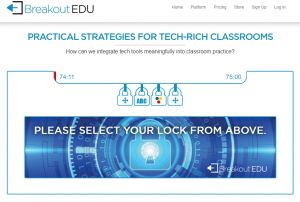
After completing the Breakout EDU assignment, I was interested to see how other teachers were using Breakout EDU in their classrooms, so I did some research.
One teacher at Walker Middle School developed a Breakout EDU game that went along with the book “The Hunger Games” for an English assignment. The teacher claimed that she loved starting off the year with a breakout box to show her students that her class was going to challenge them but be exciting at the same time, and I thought that was an awesome thing to do! Click the video below to see how the assignment played out:
Walker Middle School Breakout EDUSo, how is this beneficial for students?
Breakout EDU incorporates all four of the 4 C’s: Communication, Collaboration, Critical Thinking, and Creativity into the lesson plan while also making it fun and enjoyable. The 4 C’s are necessary skills that need to be learned in order to be successful in life today, so being able to incorporate these four skills into a lesson plan is a tremendous success for teachers. The fact that students enjoy doing it too is just the icing on the cake. Like the teacher from Walker Middle School said, Breakout EDU can be a great way to introduce students to your classroom, and being able to hit on using the 4 C’s early on in the school year will be beneficial to the classroom dynamic moving forward. (i.e. students will be more comfortable communicating and collaborating with each other, they’ll be prepared to think critically in this class, and they will know that creativity is welcome and appreciated). Why would you NOT want to use this in your classroom?!
A refresher on the 4 C’s:
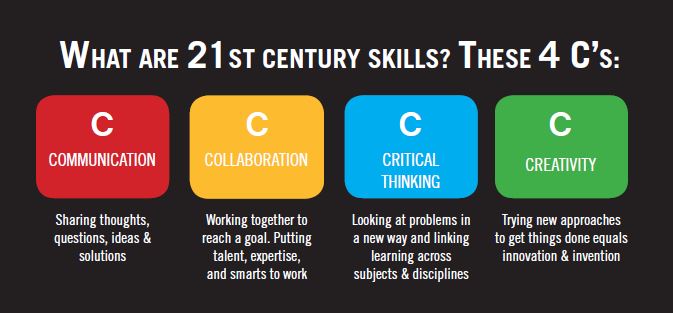
How does Breakout EDU incorporate the 4 C’s?
- Communication – When working in groups, students must share their thoughts and ideas about how to break out of the Breakout Box with each other in order to complete the task as quickly as possible. This requires the ability to express your own thoughts with others and actively listen when others are sharing theirs. Everyone’s perspectives and knowledge are necessary when doing a Breakout Box, so it involves a lot of communication to succeed.
- Collaboration – Like communication, collaboration is extremely important because working together as a team gives you access to everyone’s knowledge and not just one person’s. You can do much more with a group than you can alone! Combining each other’s strengths helps you get through a Breakout Box as quickly and efficiently as possible.
- Critical Thinking – Breakout Box requires critical thinking because you have to be able to problem solve, and the first solution you try might not always work. It’s important to be able to take a step back, analyze the situation, and logically come up with the best solution. If you do not succeed on the first try, re-evaluate what you did and try to fix it. This is critical thinking.
- Creativity – When trying to solve a puzzle like Breakout Box, you often have to think outside of the box (punny) to come up with the correct solution. The answers aren’t always straightforward with a puzzle, so you may have to try multiple approaches to find a solution. This means you have to be creative!
How would I use Breakout EDU in my future classroom?
After realizing that Breakout EDU could be a great way to incorporate the 4 C’s, I now have a new perspective on gaming in the classroom and would definitely want to use it in my future classroom! One way I would want to do this is by introducing Breakout EDU at the beginning of the year with an introductory assignment: “Breakout the Secrets of My Classroom”, where my students would have to go around to different breakout stations around the room and solve puzzles about my classroom. For example, I would have a task near my Reading Nook that asked questions about what all was available in that area, and then when students were answering questions to solve the Breakout Box they’d be learning about how they can use my Reading Nook and what all it has. I would include other tasks about other areas of my classroom too like in the Stress Relief Corner, the Cubbies, the Bathroom, and multiple others. This would be a great tool for getting students excited for my class with a game, but also teaching them classroom rules, policies, etc. I would want to use Breakout EDU for other lessons throughout the year, but my ultimate goal would be to have my students make their own Breakout EDU games as a project.
I included the link to an Art Teacher’s Blog who did something similar to what I would want to do,except mine would involve a Breakout Box!
Escape Room for Class IntroductionMore information about Breakout EDU
Below I’ve included two links for pre-made games by Breakout EDU!
Breakout EDU Platform Breakout EDU Subject PacksI also found a really cool link to pre-made breakout box assignments that you can buy for low prices if you don’t want to create your own, so I’ve linked it below!:
Breakout Box Assignments*All images are embedded in the website or are my own