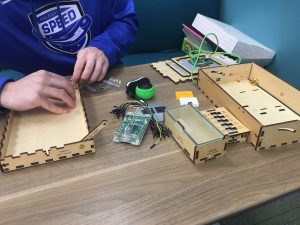Background
Hello everyone! Recently in ECI 201, I had the opportunity to work with a Start with Piper Computer Kit where my partner and I assembled a computer system! We received computer kits to work with after discussing the concept of the 4 C’s in class, and the goal was to experience how implementing an assignment with technology could hit on each of the 4 C’s: collaboration, communication, creativity, and critical thinking.
Some people are hesitant to use technology in the classroom, but the Piper Computer Kits show that technology, if used in the right way, can improve these 4 important characteristics in students. Initially, I was hesitant because I had never completed an assignment like this before, and I wasn’t sure if I would be able to do it. I’m an Elementary Education major, not a Computer Engineering Student! This made me think that it might be too complex for young students and that it would be really confusing to piece everything together.
When I was an elementary school student, my involvement with technology was very limited to things like my LeapFrog and GameBoy, but playing with that technology made me more comfortable around it. So, the more I thought about it and the more we got involved working with the Piper Computer Kits, the more I realized that an assignment like this would more than likely help kids get more comfortable around technology, which is awesome!

Piper Computer Kit <https://cdn.shopify.com/s/files/1/0925/6256/products/newkit-min.png?v=1543391994>
Constructing the Computer
Grab your screwdrivers and get ready to learn how we pieced this thing together!
To make the Piper Computers, we worked in groups of 2 or 3 and followed the blueprints provided. This was a visual explanation of how things were supposed to be assembled, and it showed us through pictures which pieces went where, which screws to use, if we needed hinges, etc. etc. I really liked that the instructions were not written because I’m a visual learner, and it also allows students who don’t know how to read to be able to do it too!

In working with a partner, we had to use a lot of communication to make sure we were on the same page and able to work together. We talked to each other about what we saw from the blueprints and decided which steps we should take in what order we should do them to yield the best result. We also offered words of encouragement to each other if we were struggling using the screwdriver or balancing the pieces to get them to fit right. Communication is key when you’re working with a partner!
Click here to read more about the importance of CommunicationAnother key component for working with a partner is collaboration. By working in groups of 2 or 3, we were forced to collaborate with another person on this assignment to achieve a common goal. Oftentimes my partner and I would help each other hold the wooden pieces up so the other could attach the other pieces. We also would divide up certain tasks between the two of us so that we could finish the product faster.
One of the other four C’s that we used often was creativity. Since the instructions were visual and not much in “words”, we had to be very creative when trying to figure out the best way to piece everything together. One of the hardest parts was getting the screws to stay put and not fall from one side to the other. We got creative and realized that we could put something underneath the hole the screw went in to keep it from falling out!

Critical thinking was used throughout the whole process of constructing the computer because critical thinking is the process of analyzing an issue and finding the best way to solve it. We used this when figuring out how to piece everything together and in a certain order that was best fit.
What I gained from this experience
From this experience of working with Piper and focusing on the 4 C’s, I gained better knowledge about what the 4 C’s are and how they are actually applied in real life. I was able to really see how each of the 4 C’s is really evident when working in a group, so as a future teacher I will be able to help my students learn how to use the 4 C’s in group work. Specifically, I can structure my group work lesson plans in a way that directly involves the 4 C’s. I think I would try to do something like a group “puzzle” to really show the 4 C’s.
This semester, I am in Solar System Astronomy, and so far we’ve been learning a lot about the stars, constellations, and their locations relative to one another and how they can be used to help people navigate. I could incorporate this into an interesting science lesson plan for my students that includes technology and the 4 C’s while teaching about the universe. I would create a worksheet that had a fill-in-the-blank puzzle of the constellations in the night sky and have the task be for students to chart constellations in relation to one another as they are seen from earth.
There’s an app called “Star Chart” that can be downloaded to an iPad or iPhone (technology) which allows you to hold up your phone and see the constellations and stars in the sky, even if they are not visible during the day.

Star Chart App <https://fsmedia.imgix.net/b2/a9/3b/b6/75d3/4cf8/b323/78915e22f01d/this-illustration-by-star-chart-of-what-its-app-can-do-is-eye-popping.png>
I could use this app to have my students work in groups (collaboration) and move the iPad around to see the different constellations and fill in the gaps on the worksheet (critical thinking). I could then have each group choose their favorite constellation (creativity), have them create a model or some form of visual aid to show that constellation, and tell the class about it (communication). Next I would have each group line up around the room around a “central earth” as to where their constellation would be in the night sky in relation to their classmates’ constellations. I then could go into a “lecture” and dive further into my lesson plan about how the stars can be used for navigation now that the students have a good idea of where they are in relation to earth. I think this would be a fun way to explain a complicated concept, while including the 4 C’s and technology all at the same time!
*All images not cited are my own