Background
Hi again! I’m back, with more information about how I’ve been using technology in the classroom! Last month, in ECI 201, we worked with Sphero Robots to connect computational thinking to a new concept: Coding. We learned how to work with coding on a basic level as we connected the Spheros to an iPad app and coded them to move through different maze patterns. The goal of this assignment was to see how coding can be used in areas of Education that aren’t just Computer Science and how it can be used to foster the 4 components of computational thinking: decomposition, pattern recognition, abstraction, and algorithm design.
At first, I was hesitant to work with Sphero because I thought it would be really complicated. Like most people, my mindset was that coding was only really used in Computer Science and was too complicated to try and introduce to younger students. Like with the Piper Kit, I was thinking “I’m not a Computer Science major! I’m an Elementary Education major!” However, after working with Sphero, I’ve realized that there are applications out there that can allow younger students to learn how to code, and in a fun way! At my elementary school, the only technology we ever really used was in the computer lab, and we only worked with computer games. I would have loved to have Sphero integrated into the Elementary Curriculum because I think it would have helped students get more acclimated to technology at a younger age, and it would’ve been brought about in a fun way to keep students engaged.
Watch how Sphero has been used in the classroomCoding with Sphero
The Sphero is a sphere-shaped robot that moves by “rolling”, can light up different colors, and can activate different sounds based on the codes you choose. The first step was to activate Sphero, and we had to use Bluetooth to connect an iPad to a Sphero Sprk+ which “lit up” in response to its connection.

Sphero Sprk+ is connected! *Photo taken by me*
To code our Spheros, we used the Sphero EDU app on iPads from METRC library at NC State University. The app allows you to create multiple programs of saved code. When creating a new code, we chose to do a “Block Program”, which gave us a blank screen where we could drag and drop different actions for Sphero to complete. This process involved decomposition because we had to choose between a large variety of code options (movements, lights and sounds, controls, etc.) based on what we wanted to accomplish. It could get overwhelming having so many options, but we were able to narrow down the options into the ones we needed to complete a task. This involved some experimentation at first, because we had to learn what each part of the code did, how to adjust speed, how to adjust distance, and which angle to use to make Sphero roll a certain direction. This also required abstraction because when coding Sphero to move in a square-like pattern, we could eliminate the other functions like “lights and sounds” because we only needed “movements” and “controls” to make Sphero move.
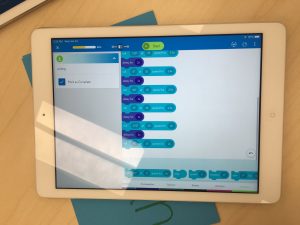
Sphero Coding screen with Sphero EDU app *Photo taken by me*
One of our tasks was to partner up and make Sphero roll through a pre-designed maze by coding it on the iPads. This task required algorithm design because it was a step-by-step process of inserting blocks of codes to make up the entire code that caused Sphero to complete the maze. As we were going through the individual codes such as “Roll 0 degrees at 50 Speed for 2 Seconds”, “Delay 2 Seconds”, and “Roll 90 degrees at 50 Speed for 2 Seconds” to get Sphero to move forward and then turn a corner, we started to recognize patterns in the code. We could gauge the distance on the physical maze and the certain degrees, speed, and time that we needed to code for Sphero on the iPad, so that Sphero could achieve the maze. Pattern recognition allowed us to code at a quicker pace as we progressed through the maze.

Sphero Map *Photo taken by me*
What I gained from this experience
From this experience I gained more knowledge about technology in general, and also more knowledge about how technology can be incorporated into the classroom to foster student development in computational thinking. Working with Sphero taught me that anyone can code and that it can be fun! There are many ways that Sphero robots could be incorporated into classrooms. With creativity, the possibilities are endless!
Going back to my Astronomy Class, I think it would be really neat to incorporate Sphero into teaching the Solar System and its movements. The Spheros are round and already resemble a “planet”, so I could use a Sphero to represent Earth and the other planets.There are so many possibilities here, but I think one of the best ways to incorporate the Spheros is to show planetary motion. I would guide students into coding the Sphero to orbit the sun in an elliptical pattern, Kepler’s First Law of Planetary Motion.
Click this video to view Planetary MotionI could also include the moon’s orbit of earth in the process and show students what causes the phases of the moon and how eclipses happen. Having an engaging, physical model could help students better understand the astronomical processes because they can visualize them and play a part in the process by coding the Spheros’ motions. One of the most popular misconceptions in Astronomy is that the Earth’s shadow is what causes the phases of the moon, but by using the Spheros, it would be easier to show the positions of the moon in relation to the Earth and sun during different times of day, days of the year, and seasons, to show that this thought is incorrect.
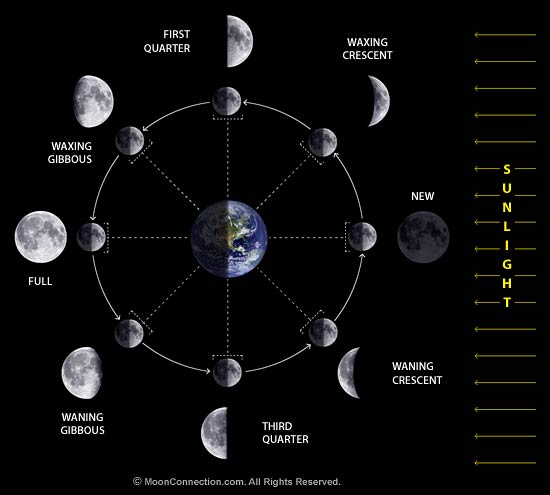
Phases of the Moon http://www.moonconnection.com/images/moon_phases_diagram.jpg
